Accounts payable automation
Simplify the accounts payable process with an invoice processing solution like SAP Concur.

Automate and get more from your AP process
From lost productivity to poor employee experiences, the costs of manual AP processes are significant. With automated accounts payable software, you can save money on paper, vendor late fees, reduce human error, and eliminate time wasted pulling data from multiple sources. Watch the video and use the ROI calculator to see what you can save with an automated solution like Concur Invoice.
Set your business up for success with these resources
See how SAP Concur can streamline your AP processes





Expand your spend visibility and control
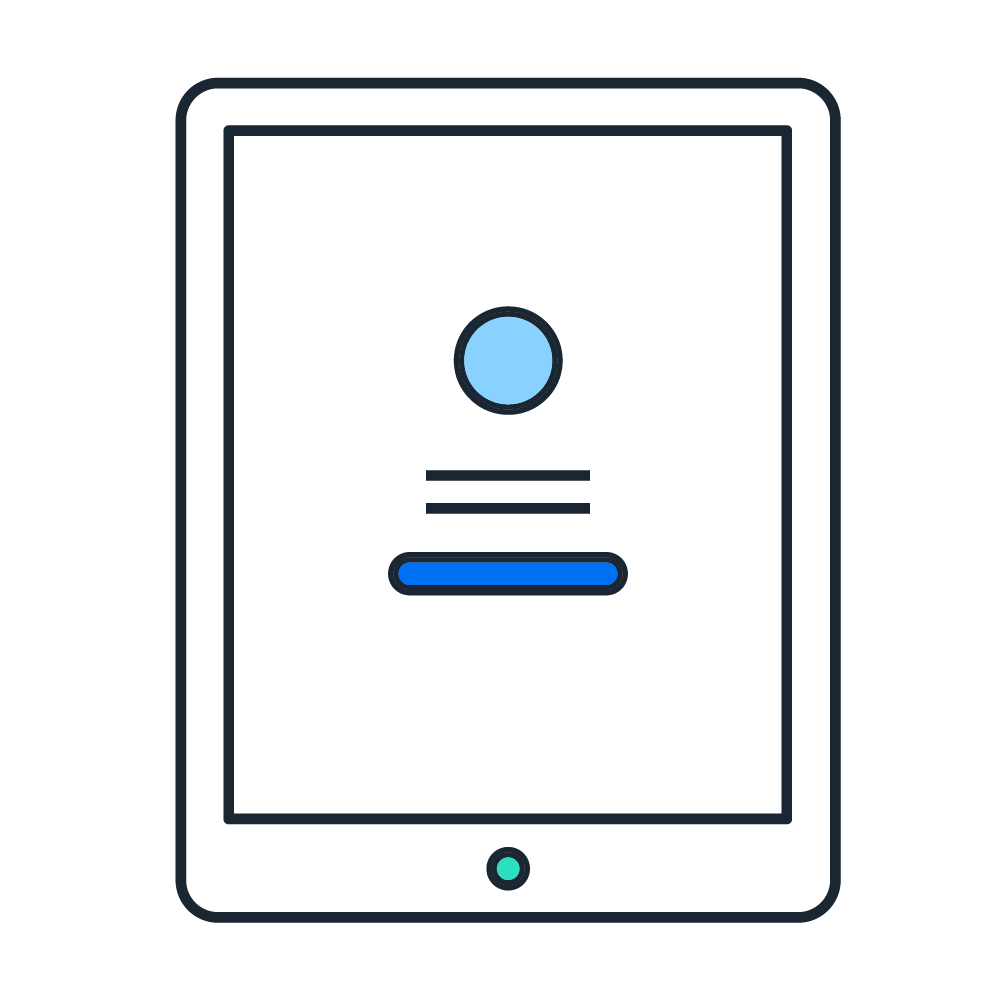

Learn more about AP automation
Accounts payable (AP) refers to the money a company owes to its suppliers for goods and services received. Because it’s listed as a liability on a balance sheet, it’s important to have a good, automated AP management system that can streamline the AP process, improve cash flow, prevent errors and late fees, identify fraud, and allow you to maintain strong vendor relationships.
AP automation is the use of software to streamline and digitize the accounts payable process, such as receiving invoices, matching them to purchase orders, and processing payments. It eliminates manual work, reduces errors, and speeds up payments.
AP automation software is a digital tool that helps businesses streamline accounts payable processes like invoice capture, approval routing, and payment processing. It helps save time, reduce errors, and improve financial control. By using AP automation software like Concur Invoice, you can see all supplier spending, reduce non-compliance, and increase profitability.
An invoice management system is software that helps organizations automate and simplify the accounts payable process. By automating the capture, processing, and payment of invoices, businesses can put an end to paper invoices and manual processes, speed up approvals, reduce errors, and enforce policy compliance.
Yes, AP automation is worth it for businesses of all sizes because it saves time, reduces errors, improves cash flow visibility, and lowers the risk of fraud. It also helps teams focus on higher-value tasks instead of manual data entry. Read our customer case studies to see how AP automation has helped other businesses like yours.
The best accounts payable (AP) automation tool for you depends on your business size and needs. Look for a solution that can simplify your company’s AP process with features like invoice scanning and data capture, standardized approval workflows, real-time tracking, and fraud detection. Also consider how user-friendly, flexible, and scalable it is.
Streamline and save with AP automation
*The information provided in our ROI calculator is for discussion, planning, or informational purposes only and is not binding on either you or SAP Concur. SAP Concur pricing is subject to change at any time and without notice.
Contact sales
To learn more about SAP Concur and hear from a representative, please complete the form.