Concur Invoice Demo
Welcome to the Concur Invoice self-guided demo.
Imagine you purchase office supplies for which you need to submit a vendor invoice. This brief demo will show you how that invoice can be captured, processed, and paid.
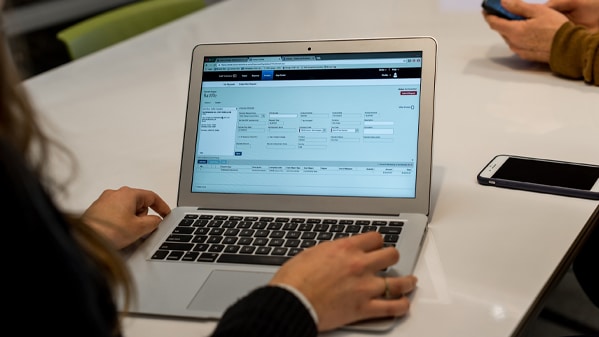
With Concur Invoice, you can capture vendor invoices via email or electronically
Invoice Capture uses OCR technology and machine learning to auto-populate data, followed by human validation to ensure the information from the header and line-item level of the invoice is accurate before it gets processed.

You need to charge multiple departments
Once captured, the invoice gets routed to you so that you can distribute the invoice appropriately. Simply select the appropriate class that the spend should be distributed to, and the corresponding distribution code will appear.

Your distribution codes have been saved
After returning to the invoice request page, you will see that your distribution codes have been saved.
The invoice is ready to be submitted.

Now it's time for manager approval
In the office or on the go, managers can use the Concur Mobile app to review and approve invoices. Once approved, the vendor invoice flows to the accounts payable team for final review.

The approved invoice is routed to the accounts payable team
This dashboard updates in near-real time to give the accounts payable team visibility into all vendor invoices. They can see an audit trail with a full history of each status change.
Satisfied with the approval, the accounts payable team finalizes the invoice. This invoice is now ready to be uploaded into your ERP system and paid.

Payment Manager prepares payment batches for you
Your company can choose how it wants to pay its vendors – ACH, credit card voucher, check, or by teaming up with one of our payment providers on the SAP Concur App Center.

Thank you for completing the Concur Invoice demo
If you’re ready to take the next step towards integrating and automating your spend management, please contact our sales team and a member of our team will be in touch.

