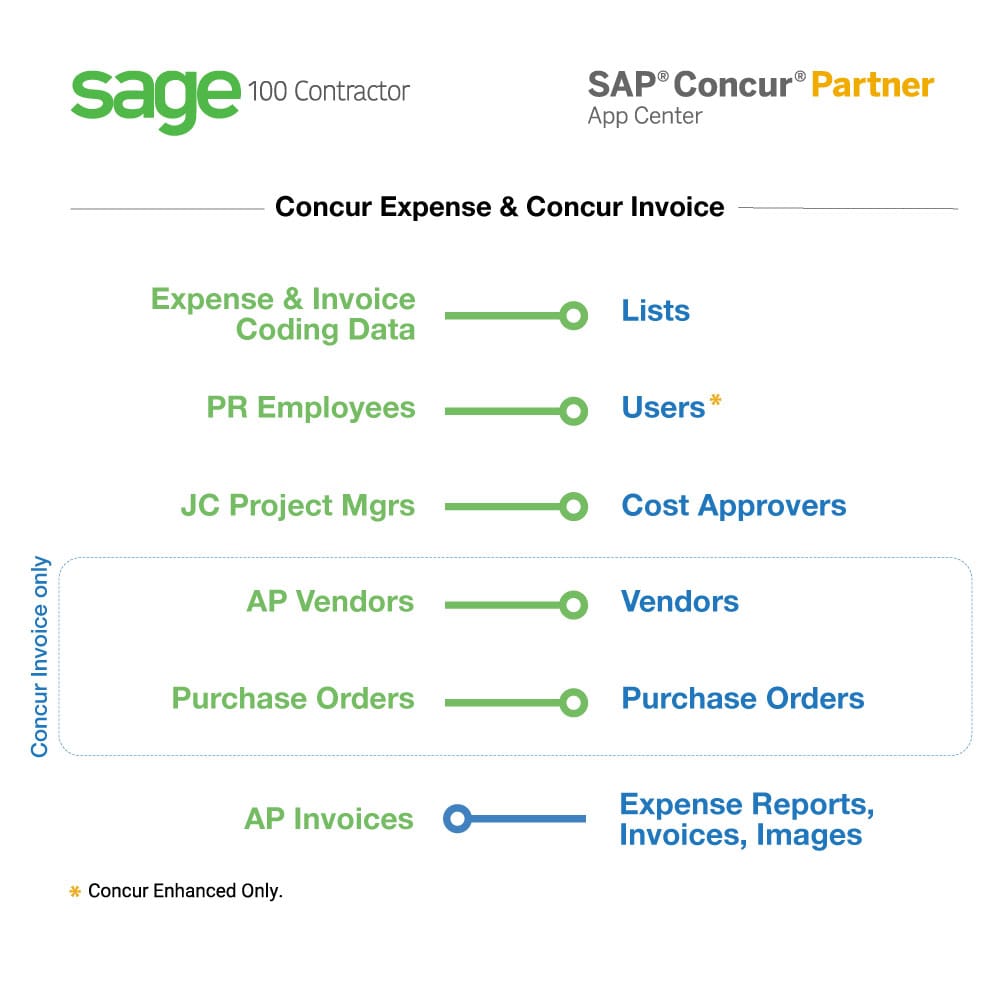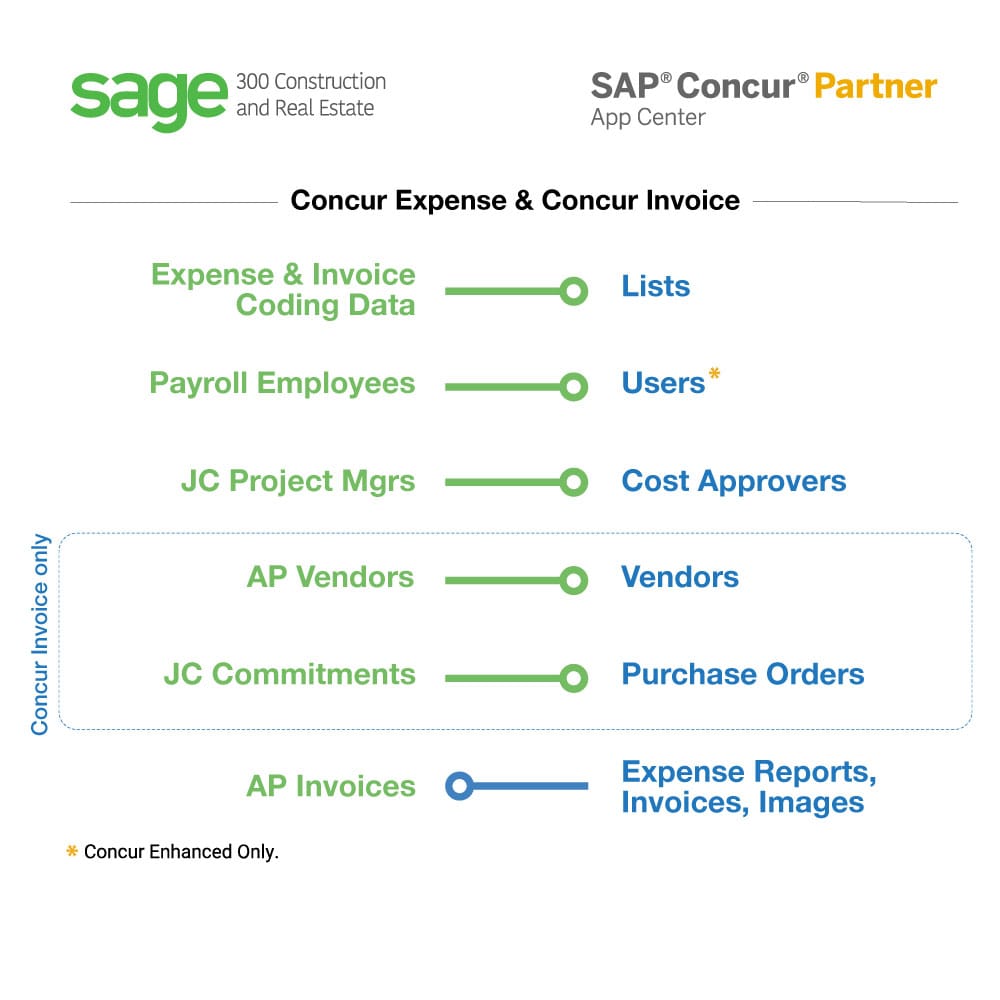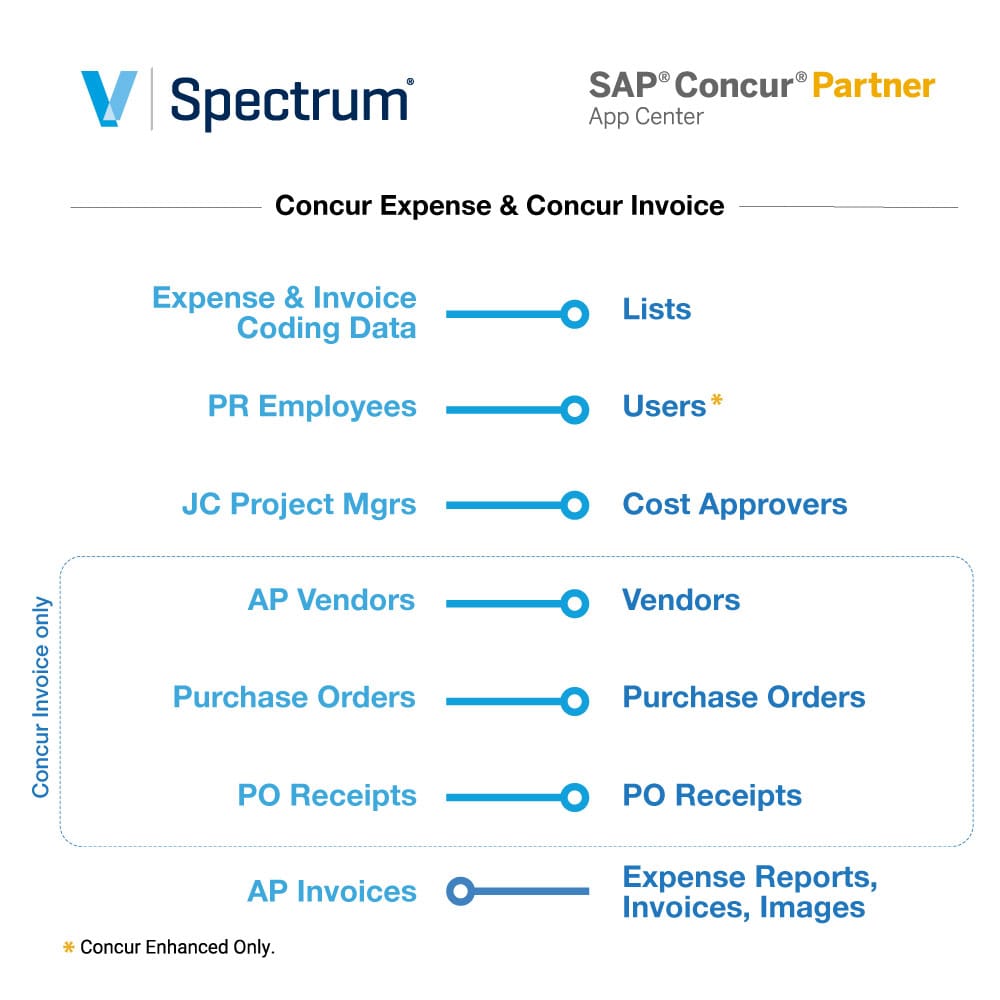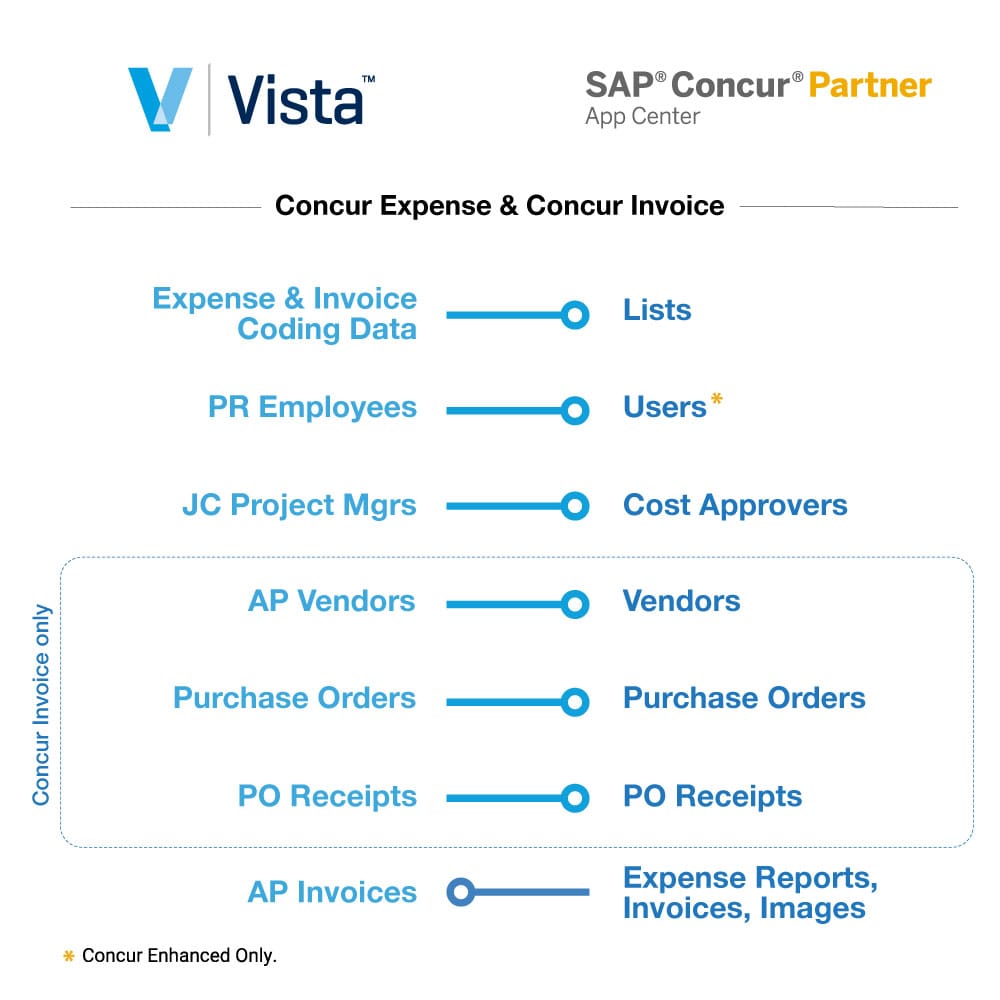App Center
Construction ERP Connector - EXP
Connect Concur Expense with Viewpoint Vista, Viewpoint Spectrum, Sage 300CRE or Sage 100 Contractor
The integration between Concur Expense and Viewpoint Vista, Viewpoint Spectrum, Sage 300CRE or Sage 100 Contractor enables construction companies to streamline the expense management process, driving newfound visibility into both corporate and job-related expenses.
Enable your workforce by allowing them to submit expense reports from any desktop or mobile device. Once employee expense reports are approved in SAP Concur, AP Invoices are automatically created in Viewpoint Vista so that you can pay your vendors or reimburse your employees in a timely manner!
Key benefits:
- Automatically create AP Invoices in Viewpoint Vista, Viewpoint Spectrum, Sage 300CRE or Sage 100 Contractor for each approved expense report
- Reduce time and costs associated with AP Processing
- Increase policy compliance and timely payment to vendors and employees
- Allow your team to rapidly submit both corporate and job-related expenses from any mobile device
- Keep your data continuously in sync between your ERP and SAP Concur to avoid double entry!
Depending on your company's needs, data automatically synced from your ERP to Concur Expense may include:
- Jobs
- GL Accounts
- Equipment
- Work Orders
- Departments
- Employees
Ready to get started automating your expense management process? Contact a member of the Trimble team today by clicking Request Information.
- Expense - Professional
- Expense - Standard
- United States of America