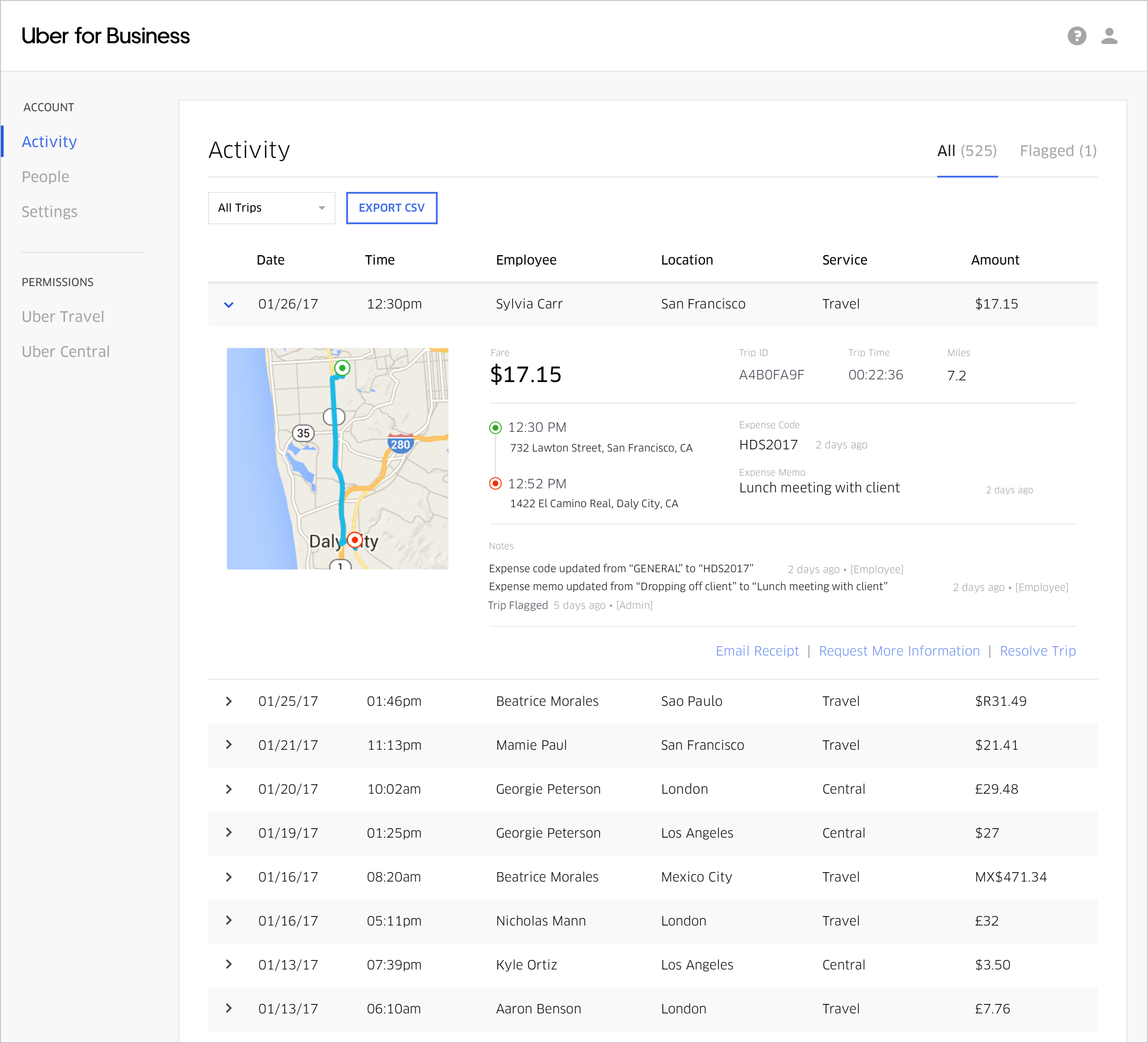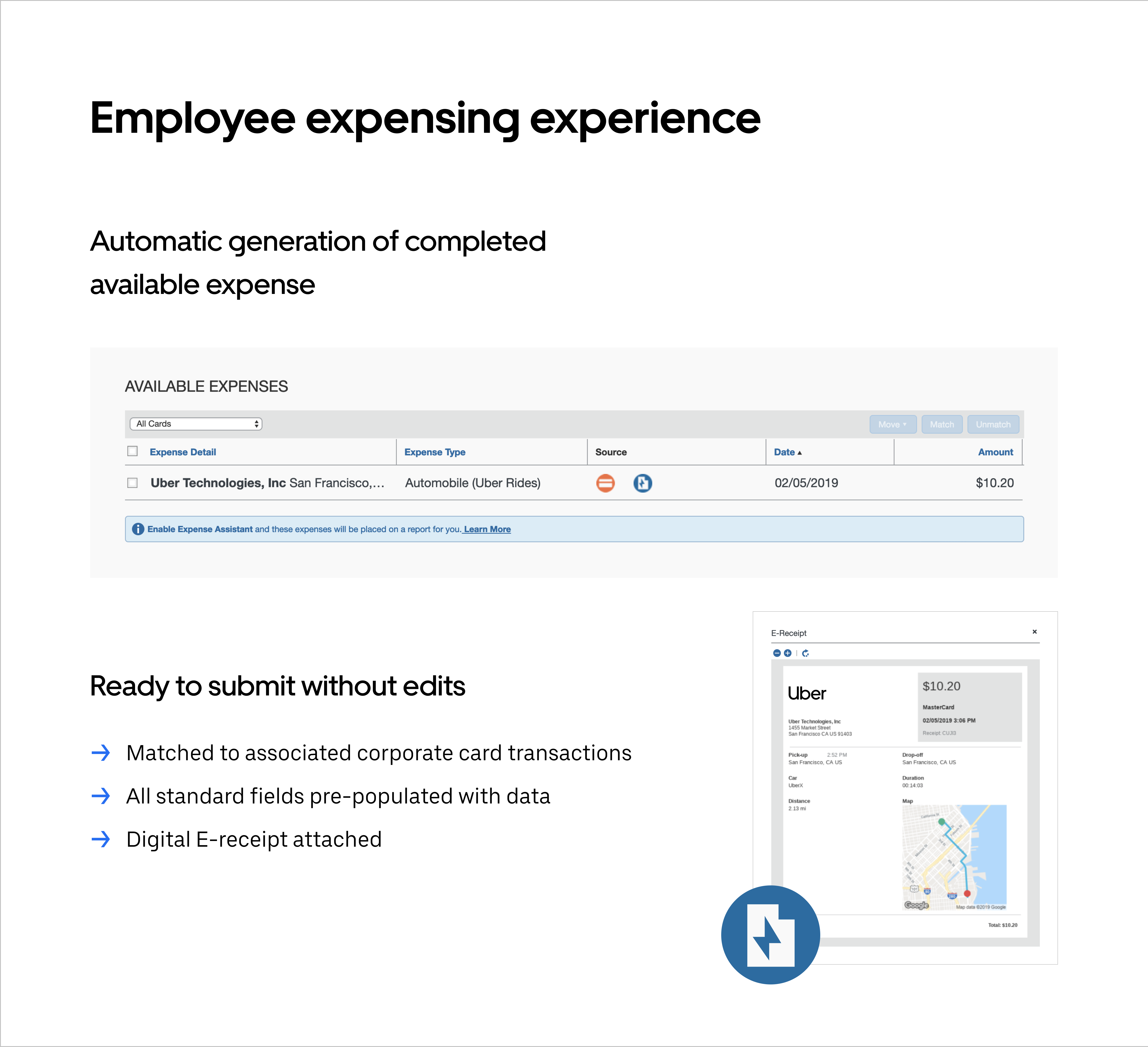App Center
Uber for Business
Now Part of the Perfect Trip
IMPORTANT NOTE: The Uber for Business connection is for your entire organization. If you're trying to connect your personal Uber account to Concur Expense, please proceed to the app titled “Uber”, which appears under the Connections section in the App Center.
Uber for Business is a technology platform that allows travel managers to implement ground travel programs and gain insight into their employees Uber usage through the Uber for Business dashboard. All through the same app your employees already use!
By integrating Uber for Business and Concur Expense, your company will get access to:
• Automated expensing: employee Uber ride receipts flow directly into SAP Concur with an available expense pre-populated. Trips are matched to associated corporate card transaction.
• No manual expensing required!
• Seamless onboarding: add your employees to Uber for Business with one click.
• Always up-to-date: changes to your SAP Concur roster will auto-sync to Uber for Business.
• SAP Concur analysis shows that Uber rides, on average, cost 30% less than taxis and black cars.
FAQ:
1.How much does it cost?
The Uber for Business integration is free for SAP Concur customers.
2. How is this integration different than the Apps for Me Uber integration?
The Uber for Business | SAP Concur integration is for organization-wide automatic receipt forwarding. Activating the integration means employees will no longer need to connect their individual Concur Expense accounts to their personal Uber accounts. Administrators also get a dashboard for visibility into ground transportation spend and a more complete view of their organization's’ trips activity.
3. Why should I use Uber for Business if some of my employees already use the e-receipt integration with Concur Expense?
Using the Uber for Business and Concur Expense integration, organizations can start driving cost savings by encouraging adoption of Uber as an approved ground transportation provider. Additionally, by integrating with SAP Concur solutions, an organization’s employee roster can be updated automatically within Uber for Business. This means automated provisioning and de-provisioning and hands off management for administrators.
Works with these SAP Concur solutions:
- Expense - Standard
- Expense - Professional
Regions Available:
- Anguilla
- Antigua And Barbuda
- Aruba
- Bahamas
- Barbados
- Bermuda
- Canada
- Cayman Islands
- Costa Rica
- Dominica
- Dominican Republic
- El Salvador
- Grenada
- Guadeloupe
- Guatemala
- Haiti
- Honduras
- Jamaica
- Martinique
- Mexico
- Montserrat
- Netherlands Antilles
- Nicaragua
- Panama
- Puerto Rico
- Saint Barthélemy
- Saint Kitts and Nevis
- Saint Lucia
- Saint Martin
- Saint Pierre and Miquelon
- Saint Vincent and the Grenadines
- Sao Tome and Principe
- Trinidad and Tobago
- Turks and Caicos Islands
- United States of America
- British Virgin Islands
- Virgin Islands, U.S.
- Argentina
- Belize
- Bolivia
- Brazil
- Chile
- Colombia
- Ecuador
- Falkland Islands (Malvinas)
- French Guiana
- Guyana
- Paraguay
- Peru
- Saint Helena
- South Georgia and the South Sandwich islands
- Suriname
- Uruguay
- Venezuela
- Afghanistan
- Åland Islands
- Albania
- Algeria
- Andorra
- Angola
- Armenia
- Austria
- Azerbaijan
- Bahrain
- Bailiwick of Guernsey
- Belarus
- Belgium
- Benin
- Bosnia and Herzegovina
- Botswana
- Bulgaria
- Burkina Faso
- Burundi
- Cameroon
- Cape Verde
- Central African Republic
- Chad
- Congo, The Democratic Republic of the
- Congo
- Cote D'Ivoire (Ivory Coast)
- Croatia
- Cyprus
- Czech Republic
- Denmark
- Djibouti
- Egypt
- Equatorial Guinea
- Eritrea
- Estonia
- Ethiopia
- European Union
- Faeroe Islands
- Finland
- France
- Gabon
- Gambia
- Georgia
- Germany
- Ghana
- Gibraltar
- Greece
- Greenland
- Holy See (Vatican city state)
- Hungary
- Iceland
- Iraq
- Ireland
- Israel
- Italy
- Jordan
- Kenya
- Kuwait
- Latvia
- Lebanon
- Lesotho
- Liberia
- Libya
- Liechtenstein
- Lithuania
- Luxembourg
- Macedonia
- Malawi
- Mali
- Malta
- Mauritania
- Mauritius
- Mayotte
- Moldova
- Monaco
- Morocco
- Mozambique
- Namibia
- Netherlands
- Niger
- Nigeria
- Norway
- Oman
- Pakistan
- Poland
- Portugal
- Qatar
- Romania
- Russia
- Serbia
- San Marino
- Saudi Arabia
- Senegal
- Yugoslavia
- Serbia and Montenegro
- Seychelles
- Sierra Leone
- Slovakia
- Slovenia
- Somalia
- South Africa
- South Sudan
- Spain
- Sudan
- Svalbard and Jan Mayen
- Eswatini
- Sweden
- Switzerland
- Tanzania
- Togo
- Tunisia
- Turkey
- Uganda
- Ukraine excluding Crimea Region/Sevastopol, the so-called Donetsk People’s Republic (DNR) / Luhansk People’s Republic (LNR)
- United Arab Emirates
- United Kingdom
- Yemen
- Zaire
- Zambia
- Zimbabwe
- American Samoa
- Australia
- Bangladesh
- Bhutan
- British Indian Ocean territory
- Brunei
- Cambodia
- Caroline, Mariana, Marshall Is
- Peoples’ Republic of China
- Christmas Island
- Cocos (Keeling) Islands
- Comoros
- Cook Islands
- East Timor
- Federated States of Micronesia
- Fiji
- French Polynesia
- French Southern Territories
- Guam
- Guinea
- Guinea Bissau
- Heard Island and McDonald Islands
- Hong Kong SAR of China
- India
- Indonesia
- Japan
- Johnston Island
- Kazakhstan
- Kiribati
- Korea, South (Republic of Korea)
- Kyrgyzstan
- Laos
- Macau SAR of China
- Madagascar
- Malaysia
- Maldives
- Northern Mariana Islands
- Marshall Islands
- Mongolia
- Myanmar
- Nauru
- Nepal
- New Caledonia
- New Zealand
- Niue
- Norfolk Island
- Palau
- Palestine
- Papua New Guinea
- Philippines
- Pitcairn
- Reunion
- Samoa
- Singapore
- Solomon Islands
- Sri Lanka
- Taiwan of China
- Tajikistan
- Thailand
- Timor-Leste
- Tokelau
- Tonga
- Turkmenistan
- Tuvalu
- USA Minor Outlying Islands
- Uzbekistan
- Vanuatu
- Vietnam
- Wallis And Futuna
- Western Sahara