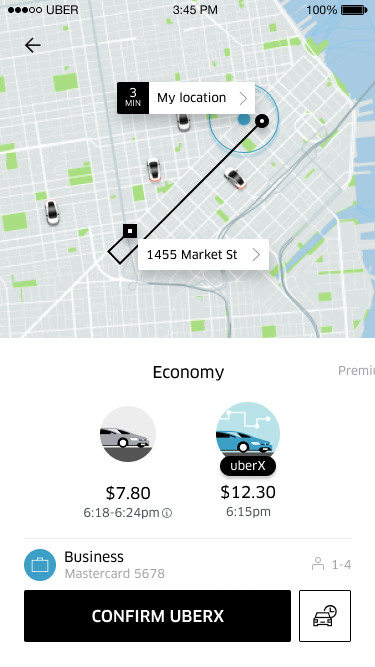App Center
Uber
Tap. Ride. Expense.
Make business travel easier than ever by connecting your Uber profile to SAP Concur. Trip receipts will automatically be sent to Concur Expense.
Get started in just 3 easy steps:
1. Click “Connect” to begin the process to link accounts.
2. Login to your Uber account and agree to connect accounts.
3. Relax. Your ride receipts will automatically appear in your receipt store and get added to your next expense report.
Are you a Travel or Expense admin interested in gaining visibility into Uber rides across your entire business? Check out Uber for Business at concur.com/appcenter/u4b.
Works with these SAP Concur solutions:
- Expense - Standard
- Expense - Professional
Regions Available:
- Canada
- Mexico
- United States of America
- Brazil
- Chile
- Colombia
- Austria
- Belgium
- Czech Republic
- Denmark
- France
- Germany
- Ireland
- Israel
- Italy
- Lebanon
- Netherlands
- Nigeria
- Poland
- Portugal
- Russia
- Saudi Arabia
- South Africa
- Spain
- Sweden
- Switzerland
- Turkey
- United Arab Emirates
- United Kingdom
- Australia
- Peoples’ Republic of China
- Hong Kong SAR of China
- India
- Indonesia
- Japan
- Korea, South (Republic of Korea)
- Malaysia
- New Zealand
- Philippines
- Singapore
- Taiwan of China